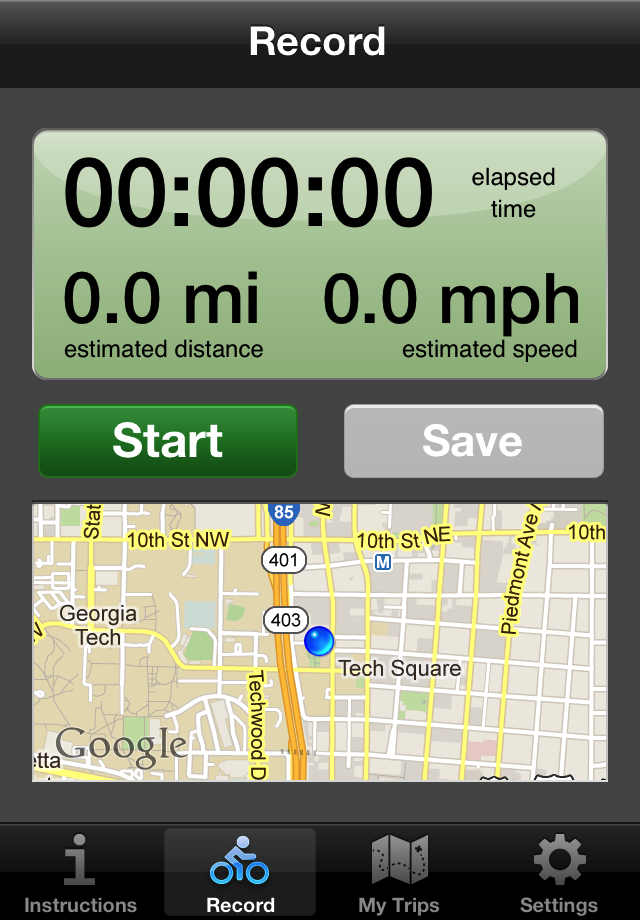
Cycle Atlanta Instructions
Upon launching the app, you'll find yourself on the "Record" screen.
Confirm the iPhone has a good fix on your location by checking the map before tapping Start. (GPS conditions sometimes prevent accurate location. If this is the case, cycle a short distance and check again.)
When you're ready to start recording your ride, tap "Start."
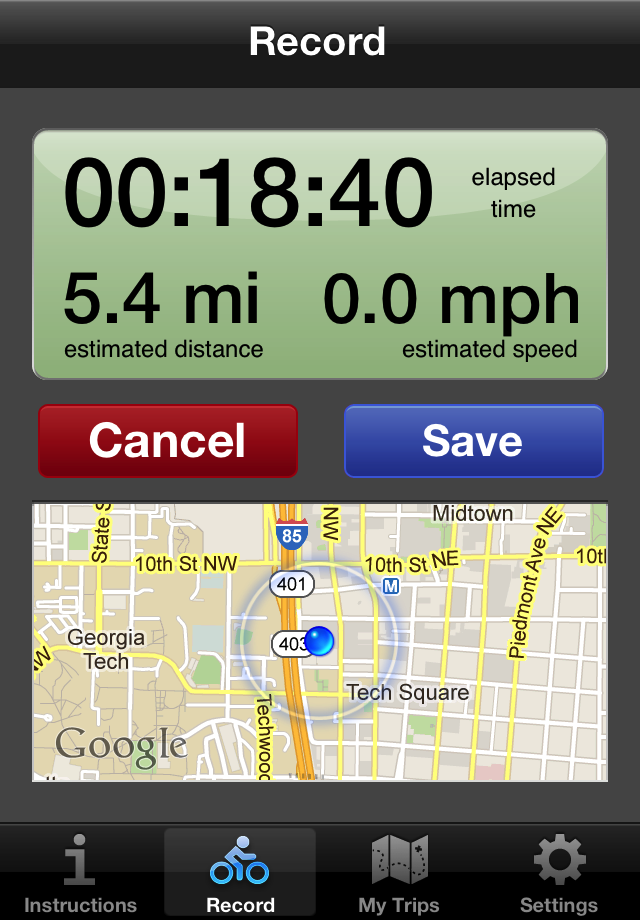
1. Recording a ride
When your ride is over, tap "Save." If you don't want to save the trip and upload the data - for whatever reason - simply choose "Cancel." If you have switched to another app while recording your ride, you can get back to Cycle Atlanta by selecting it from your Home Screen or from the App Switcher.
If your battery goes below a 20% charge, Cycle Atlanta will automatically stop recording and shut down.
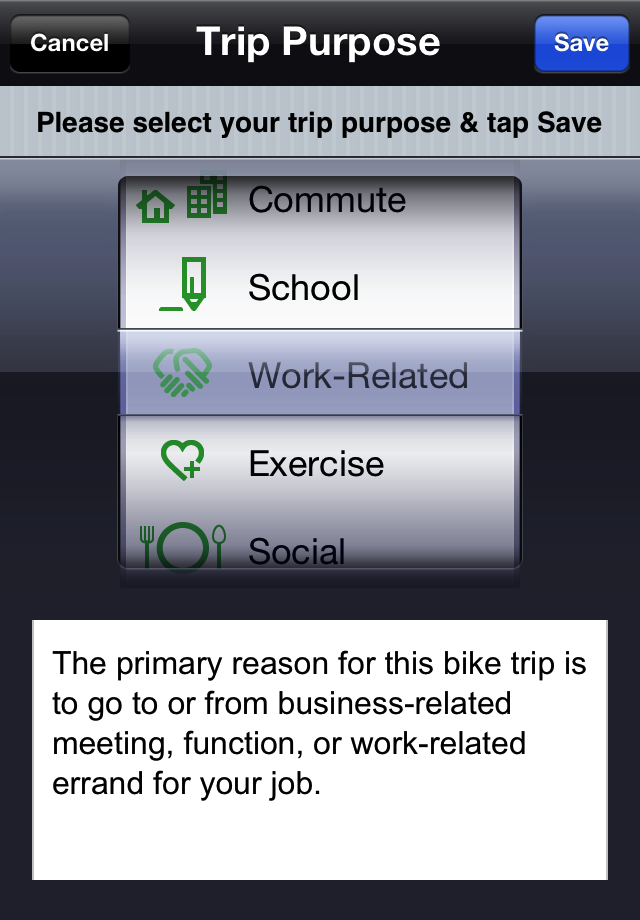
2. Specifying the trip purpose
Select a purpose on the "Trip Purpose" screen and tap "Save." We're interested in the MAIN purpose for each trip you make. If you're unsure how to categorize a trip, select "Other" from the Trip Purpose chooser. You can always include a comment before transmitting.
Cycle Atlanta will prompt you to enter comments or notes on the ride, which you can skip if you have none. It will then upload your ride data, notifying you when done. If there's a problem connecting to the server, it will prompt you to retry at another time.
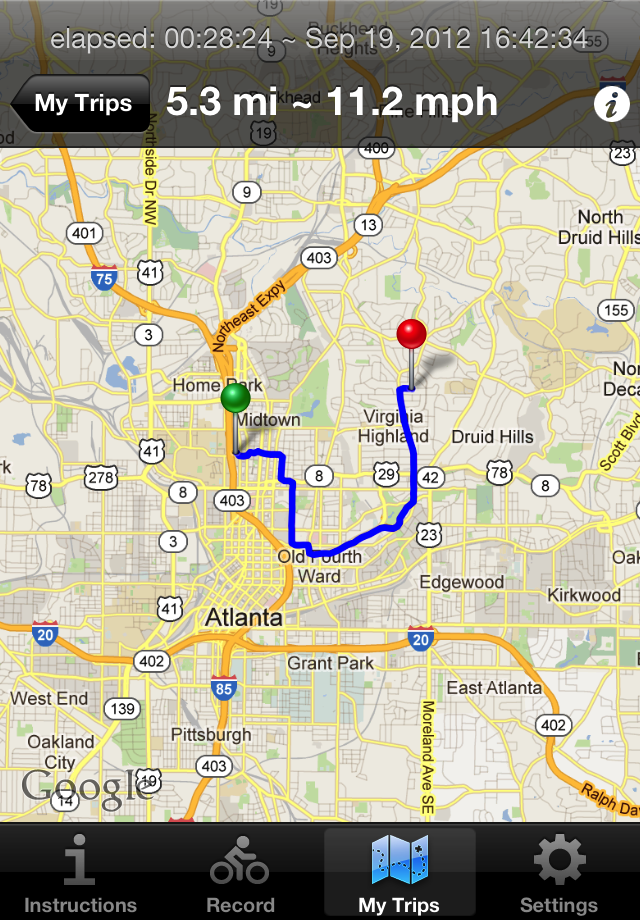
3. Maps
After your data is uploaded, Cycle Atlanta displays the map of your ride, showing the route, distance travelled, and average speed.
"My Trips" in the tab-bar at the bottom of the screen shows a list of all your rides, with dates, times, and mileage. Tap on a trip to display its map. Share the map with others by zooming in or out, taking a screenshot (press Sleep/wake and Home simultaneously), and sending it via email or downloading it to your computer. Tap "Edit" on the trip list to delete a trip.
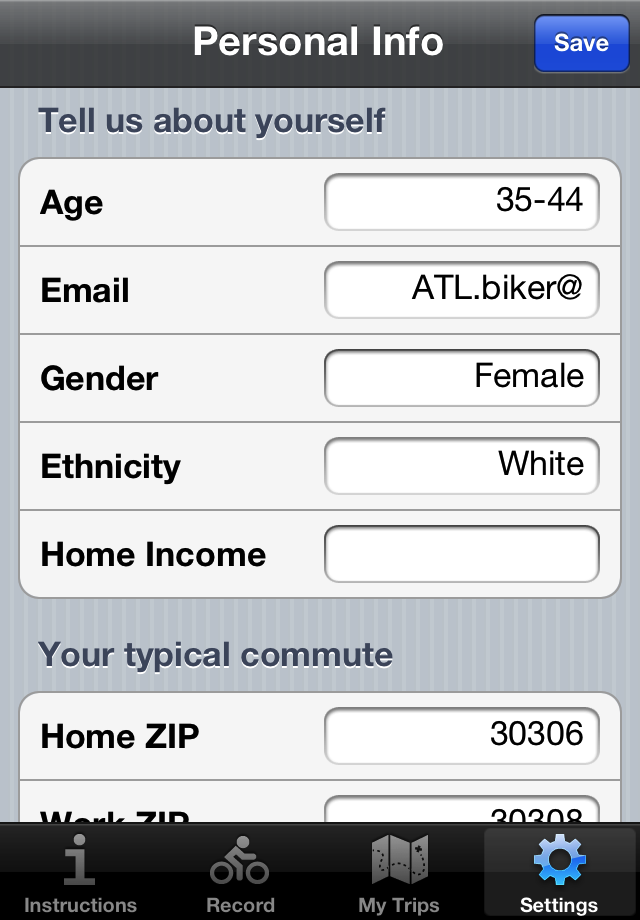
4. Settings
Entering personal info is completely optional and confidential, and, if you choose to participate, only has to be done once. It involves a few basic questions useful to our study. If you wish to give us your email address, the City of Atlanta or Georgia Tech may contact you directly about your experience using Cycle Atlanta or bicycling in the city. Tap "Save" when finished.
|
Steps to make sure Cycle Atlanta works properly For your own safety, please do not listen to music with your headphones, talk on the phone, or look at the screen while cycling. Be sure to enable Location in your phone's Settings. (From the Home page, go to Settings, then Location Services.) |